If you’re tired of using multiple apps to manage your money, cancel subscriptions, and negotiate bills, consider Rocket Money. This personal finance app helps you get control of your financial life.
In this Rocket Money review, we’ll answer questions like how does Rocket Money work and how much does Rocket Money cost. So keep reading to see if Rocket Money is worth it or if you should choose an alternative app.
Table of Contents
What Is Rocket Money (Formerly Truebill)
Fintech continually makes it easy to manage your money, and Rocket Money is no exception. Rocket Money helps members save money, cancel subscriptions, budget, negotiate bills, and understand their credit scores.
Rocket Money offers ways to get control of your finances, whether you need help building a more robust savings account, don’t have time to determine what subscriptions you don’t need, or have spending habits you’d love to change.
They offer free budgeting tools and a paid version for more robust options. Unlike most apps, you choose what you pay for the premium plan but should first determine if you’d use the services.
Rocket Money empowers you to save more, spend less, see everything, and take back control of your financial life.
Who Owns Rocket Money: Brief Company History
Rocket Money was originally Truebill, which was founded in 2015. They are committed to helping members achieve their financial goals by assisting them in understanding their finances and making the most of their ability to save money. Truebill became Rocket Money in 2022 and has helped over 3.4 million customers save $245 million and cancel subscriptions worth $155 million.
Is Rocket Money Safe to Use?
It’s always good to understand the legitimacy of any fintech apps you use. Since you’re sharing financial accounts and other financial information, you should ensure the app protects your safety.
Fortunately, Rocket Money uses bank-level security and encryption and uses a third-party service, Plaid, to connect to your bank accounts to keep them secure.
Is Rocket MOney FDIC Insured?
Rocket Money isn’t a bank, but their partner banks, where they offer smart savings accounts, like NBKC and Synapse, are FDIC-insured. This means your deposits are insured up to $250,000 per depositor. This, combined with Rocket Money’s security features, makes it a safe app.
Rocket Money Review of Services

Rocket Money offers many services, but only a handful are available with the free option. Rocket Money charges a fee for its premium plan, but if you use features like smart savings, bill negotiation, and subscription cancelation, it may be worth it.
If you want something simpler, the free version packs quite a punch. For example, you can still sync your bank accounts with the free plan, but you don’t get real-time updates. Instead, the app updates weekly.
On the other hand, the Rocket Money Premium membership is unique because you choose what you’ll pay; there isn’t a set Rocket Money Premium charge. So, stick with the free plan if you’re only looking for a simple budgeting plan and bill negotiation. But, if you want help canceling subscriptions or have multiple budgets, the premium service may be worth it.
Services Rocket Money Works With
Rocket Money works with many services to negotiate bills and cancel subscriptions, including cable, internet, and phone companies. These include, but are not limited to:
ADT
AT&T
Brinks
DIRECTV
Dish Network
Frontier
Google Fiber
New York Times
Sprint
The Washington Post
T-Mobile
Xfinity
Rocket Money Features
Like most fintech apps, Rocket Money has many features to consider, including the following.
1. Tracking Your Spending
Ever wonder how much money you spend each month? Maybe you think you have great spending habits but are mistaken. The Rocket Money app will help you understand how you manage your money, including how much of your income is tied up in your monthly expenses.
Rocket Money does this by syncing to your bank and credit card accounts. The budgeting app updates daily, so you know how much money you have in real-time. You’ll also get a bird’s eye view of your spending insights, helping you make necessary changes.
Our Review
Bill management is one of Rocket Money’s main features. We particularly like the spending insights tab because it shows all the vital information a personal finance app should include, such as:
Monthly spending
Upcoming bills
Discretionary income
Rocket Money categorizes your expenses and shines a spotlight on your spending so you can see where you need to change habits to increase your account balances.
How it Works
Rocket Money tries to be an all-in-one personal finance app by categorizing your spending and providing real-time reports. However, you must link your bank and credit card accounts to the app to get the information, and if you want unlimited categories or budgets, you must upgrade to the premium version.
2. Subscription Management
Subscription management was one of Truebill’s main features, and it’s also a primary focus for Rocket Money. With a linked checking account, the money management app can categorize your subscriptions and recurring bills, showing you what you spend monthly.
If you find subscriptions you don’t need, you cancel subscriptions yourself, or if you pay for the premium subscription, you can ask the concierge team to cancel subscriptions for you. However, if you want to save money on the premium subscription, you can do the legwork yourself.
3. Bill Negotiations
Again, staying true to Truebill’s business model, Rocket Money offers a bill negotiation service. Rocket Money claims they have an 85% successful bill negotiations rate. They work with most major cell phone, cable, and home security companies. However, they won’t negotiate bills with your mortgage or insurance company, but every dollar helps.
Our Review
We like that Rocket Money only charges a fee if they have successful bill negotiations. So if their bill negotiation services don’t work for you, it doesn’t cost you anything. But, if they do, you’ll pay 30% to 60% of the annual savings. That sounds like a lot, but you benefit from the future savings of the lower bill.
How it Works
To use the bill negotiation service, you’ll do the following:
Add your bill for bill negotiation to the Rocket Money dashboard using your login credentials or a picture of the bill
Tell Rocket Money what you’re willing to negotiate, whether you want a lower bill for the same features or you’re willing to sacrifice certain features
Choose a payment method if they are successful in their bill negotiation.
4. Automating Savings
Rocket Money’s Smart Savings account makes it easy to save money. You set your savings goals and how frequently you want to save, and they do the rest. The money sits in an FDIC-insured savings account.
You can also set up smart savings, an AI program that determines when it’s the safest to move money to savings based on your current spending and savings goals without risking overdraft fees.
5. Credit Reporting
If you’ve ever looked at your credit report and wondered what it said or what your credit scores mean, Rocket Money can help. The Rocket budget app provides a credit report breakdown, helps you track changes, and provides up to $1 million in identity theft protection.
Having easy access to your credit score and understanding what goes into it can help you get out of credit card debt and build a solid financial foundation.
6. Budgeting
The Rocket Money app focuses on subscription management and bill negotiation, but it’s also a powerful budgeting app. Free members can create budgets with two budgeting rules, but members with a premium account can have unlimited budgets.
Rocket Money provides insights on how you’re doing with your spending plan, helping you see:
How much you spent on bills
How much you spent in other categories, such as shopping and entertainment
The amount of disposable income available for saving
Rocket Money also has a net worth tracker based on the accounts you link, but you can manually enter assets and liabilities too.
7. Balances
Rocket Money makes it easy to see all account balances in real-time if you have the premium plan or weekly if you use the free version.
8. Real-Time Syncing

Real-time syncing is the real bread and butter of the Rocket Money app. You can link your credit, debit, and investment accounts for daily updating, allowing you to understand your financial position.
Rocket Money has read-only access to your account information, so they can’t make any changes. However, with accounts synced automatically, you can categorize your income and spending, making it easy to see where you stand financially.
9. Premium Chatting
If you purchase the Premium plan, you can access priority support and live chat with representatives to get assistance.
10. Exporting Data
Premium members can easily export data to third-party programs for more robust planning. This is especially helpful if you run a small business or side hustle and need to export data at the end of the year for tax reporting.
11. How to Cancel Rocket Money – If Desired
It’s a little complicated to cancel a Rocket Money account, unfortunately. While you can select to cancel the account in your dashboard by sliding the price slider to $0, it doesn’t cancel any existing bill negotiation services or smart savings accounts.
Who Rocket Money Is Best For
Rocket Money is suitable for anyone who wants to clean up their personal finances. Whether you want more budgeting options or need help figuring out how and where you can save money, Rocket Money can help.
The Rocket Money App
The Rocket Money app has two options, a free and paid version. The free version includes the following features:
Monitoring your bank accounts and credit cards
Credit score monitoring
Real-time account alerts
Bill negotiation services
If you want more robust options, the premium plan offers:
Create unlimited budgeting categories
Net worth tracker
Smart savings account and automated savings
Concierge services to cancel unwanted subscriptions
Unlimited budgets, which helps if you run a side hustle or small business
Real-time account syncing
Full access to your credit reports
Rocket Money Cost
You may wonder how much Rocket Money is. Unfortunately, there isn’t one Rocket Money app cost we can tell you. Instead, Rocket Money lets you choose how much you pay between $3 – $12 a month. If you choose $3 – $4, you’re billed annually. Otherwise, you can pay monthly and cancel at any time.
The Pros and Cons of Rocket Money
The Rocket app has pros and cons to consider when deciding if it’s right for you.
The Pros
Offers a free version if you don’t want to pay monthly
Organizes all your financial accounts into one dashboard
You can track spending and your net worth
Quickly identify where you overspend
Automatically save money
The Cons
Most of the best features require the paid version
The bill negotiation service costs additional money beyond the monthly fee
Free members don’t get real-time syncing
It can be hard to cancel your Rocket Money subscription
Comparing Rocket Money to Other Management Apps
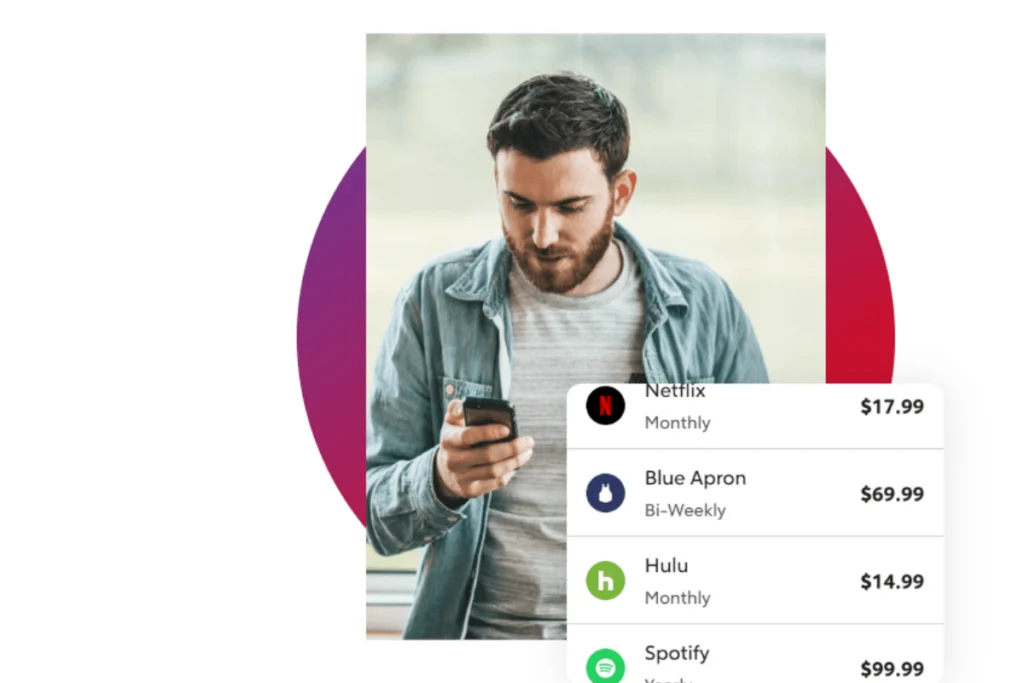
There are many free budgeting apps like Rocket Money that you should consider when comparing your options.
1. Trim vs. Rocket Money
Trim isn’t a budgeting app like Rocket Money, but they focus on bill negotiation. Unlike we found in our Rocket Money review, Trim will negotiate many bills, including the following:
Cable, phone, and internet bills (like Rocket Money)
Negotiate credit card APRs
Negotiate medical bills
Cancel unwanted subscriptions
Most of Trim’s services are free. The only service they charge for is when they successfully negotiate a bill; they charge 15% of the annual savings.
2. Digit vs. Rocket Money
Digit, which recently rebranded to Oportun, is another personal finance app that helps you achieve your financial goals. It helps with budgeting, saving, and investing using AI to make informed decisions.
Oportun links to your bank accounts, letting you know how much money is free to spend. It also automates your savings and moves money to your bills account to ensure you consistently pay your bills on time.
Oportun also provides loans not based on your credit score alone, helping you manage all your finances in one place.
3. Simplifi vs. Rocket Money
Simplifi helps you see all your finances in one place. You can set goals to help you plan for significant expenses and see your spending across all categories. You’ll get a bird’s eye view of your upcoming bills and overall cash flow to help you make crucial decisions.
Simplifi also offers insights to help you make empowered decisions about your finances. You can connect bank accounts, credit cards, loans, and investment accounts, create a personalized plan, and track your progress anytime.
FAQs
How Does Rocket Money Make Money?
Rocket Money makes money from its premium service and the percentage of the bill negotiation savings they earn members.
Is Rocket Money Safe to Use?
Rocket Money is safe to use. They use bank-level security and Plaid to encrypt your information. However, no matter how secure an app is, you should use caution and never use your app on public Wi-Fi or share your password.
Can Rocket Money Negotiate Overdraft Fees?
Rocket Money doesn’t negotiate bank fees for you. However, as a part of your subscription, they offer a script for you to read when you call your bank to try to get an overdraft refund.
Will Rocket Money Sell My Information?
Rocket Money doesn’t sell your information; however, you may receive ads and promotions for other Rocket products.
The Better Business Bureau’s Rocket Money Review
Rocket Money has a B rating with the Better Business Bureau. They have had 186 complaints in the last three years and 98 complaints closed in the last year.
Final Thoughts
If you need a reputable way to manage your money, Rocket Money offers it. Whether Rocket Money premium is right for you depends on how robust you need your budgeting categories and features to be and whether you’d use the subscription cancelation service. Nevertheless, it’s a nice feature to pay for what you feel is fair, and it can be a great way to keep your finances on track.
Samantha Hawrylack is a personal finance expert and full-time entrepreneur with a passion for writing and SEO. She holds a Bachelor’s in Finance and Master’s in Business Administration and previously worked for Vanguard, where she held Series 7 and 63 licenses. Her work has been featured in publications like Grow, MSN, CNBC, Ladders, Rocket Mortgage, Quicken Loans, Clever Girl Finance, Credit Donkey, Crediful, Investing Answers, Well Kept Wallet, AllCards, Mama and Money, and Concreit, among others. She writes in personal finance, real estate, credit, entrepreneurship, credit card, student loan, mortgage, personal loan, insurance, debt management, business, productivity, and career niches.


