Many people struggle with learning how to make a budget. Starting to manage your money with a spreadsheet can be stressful, but it doesn’t have to be. Find the best Google Sheets budget template to fit your budgeting needs.
It’s all too easy to bury your head in the sand when it comes to managing your money. We all know that we need to budget, work out your monthly income, monthly expenses, live within our means, and try to save along the way. But life gets in the way, and things don’t always run smoothly.
Creating a budget spreadsheet doesn’t have to cause you stress and anxiety. Creating a budget from a template simplifies the entire process, making your job easier along the way. If you prefer using Microsoft Excel templates, don’t forget you can export Google Sheets to Excel files.
Many of the spreadsheet templates in this article are available for free. However, some have premium features – such as the ability to connect credit cards and bank accounts. The best part about utilizing these Google Sheet budget templates is that the math is already done for you. You don’t have to worry about calculations or any math formulas.
Table of Contents
Monthly Google Sheets Budget Template
We’ve created our very own FREE monthly Google Sheets budget template for you to use. We use this personally each month and also find it’s useful in tracking our historic spending.
You can use our monthly budget template within google docs. You simply make your own copy of our budgeting spreadsheet (see instructions within the spreadsheet for more information on how to use it).
We’ve created a free budget worksheet and free spreadsheet for you to use as a personal budget template!
Prefer to use excel? If you are hoping to use this as a free Excel budget template, simply download it as an excel spreadsheet. Using excel for your spreadsheets is perfectly fine. Becoming your own money manager has never been easier! Learn how to create a budget, find ways to save money, and build a brighter financial future for yourself.
Once you have experience budgeting weekly, it can be easier to then look at budgeting every month. If you want to save for a mortgage on a house, you’re keen to get the funds to swap your beater for a newer set of wheels, or you want to do some home renovations. You need to look at the bigger picture when it comes to how much you spend each month.
Be sure to check out our budgeting page to learn how to budget, additional budgeting tips, money management financial advice, and how to form a realistic budget plan. Once you’ve downloaded our zero based monthly budget spreadsheet template you can start to fill it in. Whether you’re working to payoff debt, or you’ve paid off everything already this budgeting template will help you in creating monthly goals to stick to.
The spreadsheet has conditional formatting, pie chart examples, an easy way to view details, expense categories, clear budget tracking and you can make changes as you need to! We biasedly feel it’s the best budgeting / tracking tool available as far as free budgeting sheets and monthly trackers go.
Related Article: 19 Free Budget Printables to Manage Money Like a Pro
Annual Google Sheets Budget Template
Google actually offers an annual budget template for free – built into its sheets templates. This enables you to get a better general overview of your spending habits and patterns, informing you of how best to streamline your finances. You can download the free template and copy it into a fresh Google Sheet to use as you wish.
This template utilizes four separate sheets, each with a specific function. The first sheet is an instruction sheet telling you how to get the most out of the template.
The second sheet is where you list your expenses for each month. This can be personalized by adding separate fields compartmentalizing your expenditure.
The third sheet allows you to list the money you have coming in. This could be your monthly paycheck, any gifts you may receive, and dividends or other financial income.
The fourth sheet provides a general overview and will allow you to work out your balances and periods when finances are tighter throughout the year. This can help you to mitigate this risk and tweak your habits to create a better financial situation.
The 50/30/20 Budget
Familiar with the 50/30/20 rule? The concept for this budget style is to allocate 50% of your budget to your “needs”. Then allocate 30% of your budget to your wants, and save/invest the remaining 20%.
We personally flip that piece of advice around. We save/invest 50%, 30% covers our needs and 20% covers our wants. Considering this “flipped” approach, it definitely has more of a FIRE mindset. If you’re not there yet – consider it something to work towards!
The 50/30/20 budget template is a free Google Sheets template that uses the financial edict of allocating fifty percent of your income to your needs, thirty percent to your wants, and twenty percent to your savings. This can be a great rule of thumb to use if you are not financially savvy.
Before starting the budget template, you can siphon off twenty percent of your income to savings. It is the remaining eighty percent that you have to work with. This creates a nest egg for your future and can act as a great risk mitigator.
The rest of your budget needs to be allocated to a category that could be a need or a want. If you are planning a holiday to the Maldives, this will be categorized as a want. If you are listing your electricity bill, this is a need. If the percentages aren’t quite stacking up because you are too frivolous or too frugal, this template makes it easy to spot the trends. This helps you to rectify them and keep your 50,30,20 budget on track.
Wedding Budget Template
The wedding template from Bridal Musings allows you to customize the fields in which you place items. For example, you could list expenditure for the ceremony, the reception, and the honeymoon. It isn’t heavy on the formulas but does allow you to view all of your expenses in one place.
There are a few big-ticket items larger than a wedding to save for. While you may have a to-do list as long as your arm and you might be stressed about the dress, the photographer, and the choice of venue, this Google Sheets budget template aims to take the pressure off your financial planning. I would consider this more of a budget calculator than just a template, because you’re only going to use this once.
The wedding budget spreadsheet, when started early, can help you budget weekly or monthly and allocate funds to your big day regularly. It will help you to remain in the black and not use your overdraft.

Vertex42 Debt Reduction Calculator
Debt is seen as a negative thing. However, it is unmanageable debt that you cannot afford to pay back that does the most damage. The free Vertex42 debt reduction template is a calculator that will help you work out which loans and credit card debts you should pay off first to help you clear your debt faster. The formulas and calculations that it uses are by far the most advanced of any template on the list.
The template has enough space to list up to ten loans, store cards, or credit cards. Input the rate of interest, the amount you have borrowed, and the time in which you wish to pay it back. The calculator will then formulate an affordability score helping you to work out when and how to pay back the debt. All too often, we pay back the minimum each month and barely scrape the interest accrued, let alone the capital that we need to pay back.
It will formulate a payment schedule that should be simple to stick to as it takes into account all of your other incomings and expenses. Use this in conjunction with other free Google budget templates, and you will find your finances becoming much easier to manage on a day to day basis.
Keepify Budget Templates
Keepify has created a whole host of budget templates to help with your savings mission. If you have a big-ticket item to save up for, Keepify has a template to help you. You simply make a copy of the exact sheet you want and use it within a new Google Sheet.
There are templates for students to help them with their finances. Student college days may be full of parties and socializing. Still, there always comes the point when a savvy financial position needs to be taken. You also have a massive choice of wedding budget templates or templates to help you save up for gifts, the holiday season, or home improvements.
Smartsheet Weekly Budget Template
If you are new to this budgeting lark, you need to begin with a short term plan. Budgeting weekly enables you to keep a closer eye on your finances. It can help you shave off expenditure and save more. Is that weekly pastry on the way to work on a Friday morning an essential?
A weekly budget will help you to hone your spending patterns and slip into a healthier financial routine. The smartsheet weekly budgeting planner is a great Google Sheets budget template because it is so simple to use. It is set up so that there are different income and expenses categories. This is ideal to see the areas of your life that are costing you the most. You get to analyze your transport, daily living, food, health, and holiday costs with an eye on streamlining them.
This weekly template will also breakdown any monthly budget you have into a weekly format, making it easier to interrogate your spending. There are clear directions on how to use the template, and you can download a copy and save it to keep on your desktop.
Smartsheet Family Budget Template
This family budget is much more nuanced and intuitive for those people who have a family to consider. Having kids is expensive, and they come with a whole host of added expenditure that you won’t be used to budgeting for. While the template is intuitive and easy to use, it is also masterful at providing those extra categories that families need to help them budget effectively.
You can consider spousal support, school fees, and sports expenses. This means that you won’t have a generic and large miscellaneous category. You want your kids to have the best, and you want to provide a rich life experience for them. Use this template, and you can do just that.
Our Final Thoughts On Using A Google Sheets Budget Template
The free templates that Google Sheets have to offer can empower people to be more financially aware, manage their debt better, create a nest egg for their future, and become less reliant on credit. These Google Sheets budget templates are there online, so use them. They cost nothing, are ridiculously simple to use, and may help you out of a sticky financial situation or purchase the car that you’ve always wanted, go on the trip of a lifetime, or save up for your dream wedding.
While the templates are a great tool to help you financially, this needs to be coupled with a commitment to alter your spending habits for any chance of long term success. If you’re a college student, creating your first student budget can seem really challenging but the principals are the same.
Once you’ve got an emergency fund setup, align your spending with your personal monthly goals. The general personal finance rule of thumb is make sure your income is more than your expenses. Optimize your fixed expenses and slash everything that isn’t adding value to your life.
Our recommendation to you is to start by creating a simple budget and find what works best for you as you expand more! If none of these options work out for you, consider trying a budgeting app or another budgeting tool such as pen and paper.
What are some of your favorite budget template features? Do you have any favorite Google Sheets templates? Let us know in the comments!
Samantha Hawrylack is a personal finance expert and full-time entrepreneur with a passion for writing and SEO. She holds a Bachelor’s in Finance and Master’s in Business Administration and previously worked for Vanguard, where she held Series 7 and 63 licenses. Her work has been featured in publications like Grow, MSN, CNBC, Ladders, Rocket Mortgage, Quicken Loans, Clever Girl Finance, Credit Donkey, Crediful, Investing Answers, Well Kept Wallet, AllCards, Mama and Money, and Concreit, among others. She writes in personal finance, real estate, credit, entrepreneurship, credit card, student loan, mortgage, personal loan, insurance, debt management, business, productivity, and career niches.

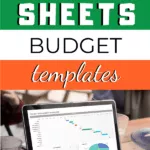

Mark A
Wednesday 15th of July 2020
Some of these are pretty nice. Have you seen the Aspire Budgeting sheet?
John @ How To FIRE
Thursday 16th of July 2020
I just looked it up, seems pretty cool! I personally think it's a little labor intensive (time spent making it work, vs paying a few dollars a month to save several hours)
Andy Hill
Monday 2nd of March 2020
Great resource Sam! FIRE by spreadsheets - I love it!